How to delete a voucher 🤔
This feature allows you to delete a voucher after it has been created.
User Authority to delete a voucher:
- Owner ✅
- Manager ✅
- Operator ❌
To delete a voucher, follow the steps below:
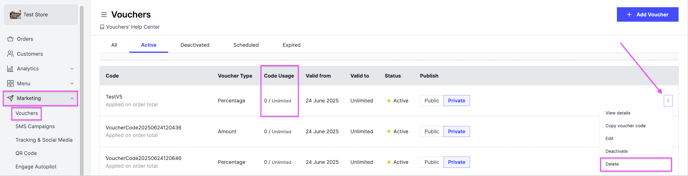
1- Go to [Marketing] and then [Vouchers]
2- Click on the options sign of the voucher you want to delete
3- Click on [Delete]
The delete option is only available for vouchers that haven’t been redeemed. If a customer has already used the voucher, you won’t be able to delete it.
Instead, you can deactivate the voucher to prevent further use. Check this article to learn How to activate/deactivate a voucher 🤔

To watch a short video on how to delete a voucher