How to Export Orders Report with Product Details 🤔
User Authority
The following roles can export the orders report:
-
Owner ✅
-
Manager ✅
-
Operator ✅
Steps to Export Orders Report
-
Go to the [Orders] tab.
-
Choose whether you want [Current Orders] or [Past Orders].

3- Apply the needed filters, then click [Apply].

Filtering Options
-
Payment: Cash, KNET, Credit Card, Apple Pay
-
Date: Select a specific date range
-
Zone: Filter by area or zone
-
Type: Delivery or Pickup
-
Source: Dyma, Website, Zyda App, Manual Order
-
Status: Pending, Accepted, Ready, Dispatched, Completed, Canceled
-
Driver Name: Filter by a specific driver
Notes: If no filters are applied, the report will include all orders.
4- Click [Export] from the top-right corner of the dashboard.

5- Confirm exporting [Filtered Orders] in the pop-up message.
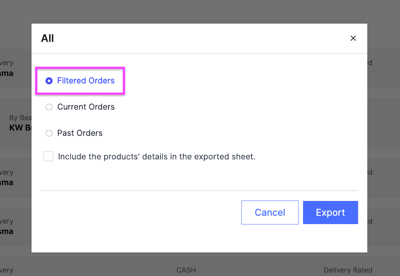
6- To include product details, check ✅ [Include the products’ details in the exported sheet].

7- Click [Export]. The report will be sent to your registered email.