How to set TikTok Pixel 🤔
🎯 What is TikTok Pixel?
TikTok Pixel is a small piece of code you add to your website that helps you track what visitors do on your website — like adding a products to the cart, placing an order, or taking any other important action.
This tool helps you improve your TikTok ad campaigns by giving you accurate data, so you can target the right audience and boost your sales.
👤 User authority to connect TikTok Pixel on Zyda:
- Owner ✅
- Manager ✅
- Operator ❌
Requirements:
- Have a TikTok Business account. If you don’t have one, you can create it from ads.tiktok.com
- Create a TikTok Pixel from the "Events" tab
- Subscribed to Growth plan on Zyda
How to connect Tiktok Pixel on Zyda's dashboard
1- Go to "Marketing"
2- Go to "Tracking & Social Media"
3- Scroll down and click on "Connect" next to "Tiktok Pixel"
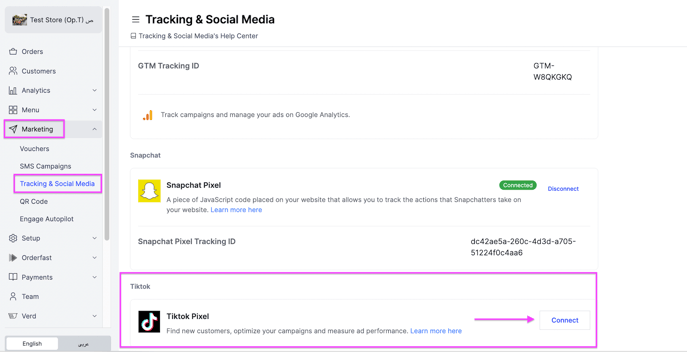
4- Enter or paste the "Pixel ID"
5- Click "Connect"

On Tiktok
1- Go to ads.tiktok.com and select your Tiktok Ads account or create a new one if you do not have an account.
2- Click on "Tools" > "Events"

3- Click on "Assets" >> "Web Events" > then click on "Manage"

4- Copy the pixel code & paste it on Zyda's dashboard to connect

How to create a new pixel
1- Go to ads.tiktok.com and create an account
2- Sign in >> click on "Assets" >> "Events" >> "Web Events" >> "Manage"
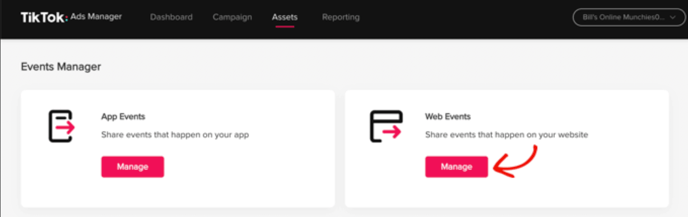
3- Click on "Create Pixel"
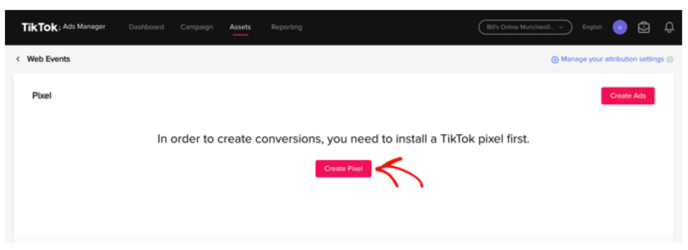
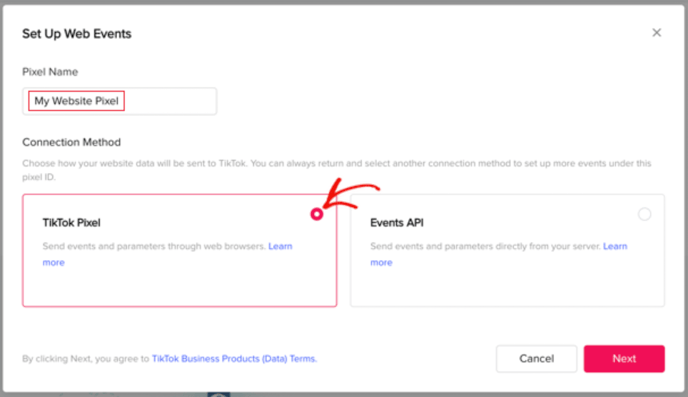
5- Choose "Manually Install Pixel Code" and "Next"

6- As Event Setup Mode choose "Custom Code", then "Next

7- On the next screens, click "Next" then "Complete Setup"

Get the TikTok pixel ID
1- Click on "Tools" > "Events"

3- Click on "Assets" >> "Web Events" > then click on "Manage"

4- Copy the pixel code & paste it on Zyda's dashboard to connect
