How to upload your logo 🤔

This allows you to update or upload the logo of your store.
User Authority to upload or change the store's logo:
- Owner ✅
- Manager ✅
- Operator ❌
Instructions
- Logo's image dimension: 800 Width x 800 Height
-
Logo's image should not exceed 5MB to be uploaded
To upload or change your store's logo, follow the steps below:
1- Go to [Setup]
2- Choose [Branding]
3- In [Image] select from your device the image of your store’s logo
4- Click on [Save Changes]
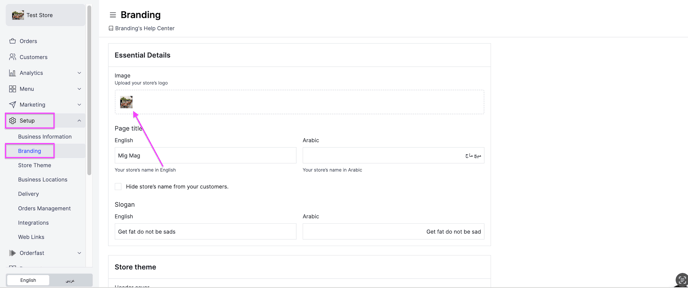
To watch a short video on how to upload or change your store's logo