How to view voucher details 🤔
This allows you to view the details of any voucher you have created.
User Authority to view the voucher's details:
- Owner ✅
- Manager ✅
- Operator ❌
To view the voucher's details, follow the below steps:

1- Go to [Marketing] and then [Vouchers]
2- Click on the options sign of the voucher you want to view its details
3- Click on [View details]
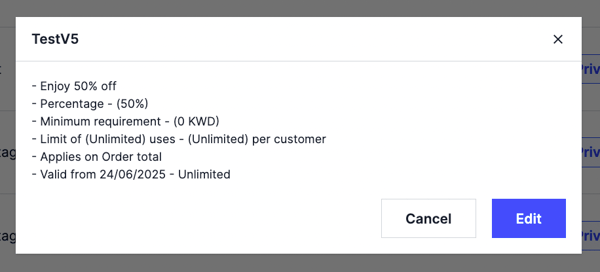
To watch a short video on how to view the voucher's details